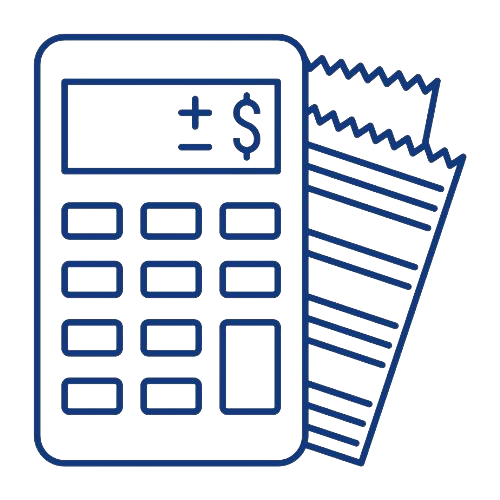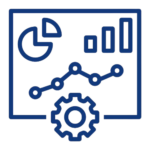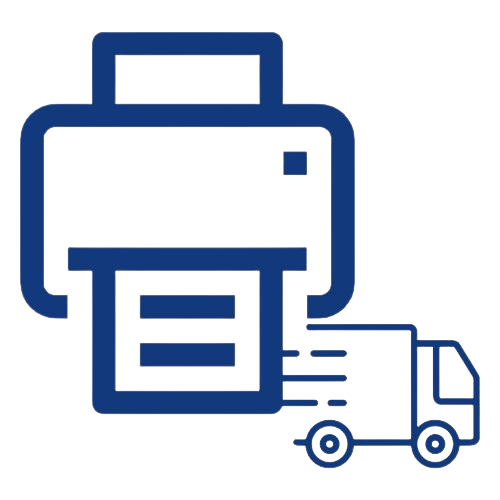SAP Business One Training
Signum Solutions offers a wide range of SAP Business One training bundles to enable you to maximise your investment in the #1 ERP software.
Our Train and Maintain initiative consists of a range of on-site and remote training bundles to help you source the training you need, when you need it – all at a competitive price!
We have a number of SAP Business One training bundles available to help you and your colleagues gain the knowledge and skills required to excel with SAP Business One.
Made up of succinct and detailed modules covering a range of topics, Train and Maintain was developed with you in mind.